The Building Series: Part 1
By Jamie Otis
So you have just started in Second Life and you are finding your way around the world, there's alot to take in right? You've checked out the popular picks and visited some events and you are settling down into a routine. Now might be a perfect time to start trying your hand at building some things and see what all the fuss is about.
Lindens would say that Second Life has built-in powerful, highly flexible building tools, using
geometric primitives and a simple, intuitive interface. But you're thinking great, how do I build
stuff.
Well what is great about the setup in Second Life is that anyone can build anything. The tools at your disposable are quite easy to master and with a bit of practice you will be creating things you only imagined the day before! This article is a on-going one, where we will look at building tips and hints each month. At the end of the series you should have a useful collection of building notes.
So lets start at the beginning and get a little background information...
SL uses geometric primitives (ie. shapes) or as everyone will call them, prims. These are the basic building blocks in SL, almost all objects in Second Life are made from prims.
The land in Second Life has an allocation of prims per parcel/plot, the larger the parcel the more prims you have at your disposable. Basically for ever meter you get 0.228 prims, so on a 512m parcel you would be able to create 117 prims (some urban areas have a slightly different ratio).
OK, how to I learn how to build.
There are many ways to learn how to build in Second Life below are just some of them:
- Visit the Ivory Tower Library of Primatives for an in-world visual building guide, the building guide is split into parts so you can go at your own pace.
- Check the Events listings for building classes, usually under Basic Building or Building 101.
- The Learning Center have course notes on their own building course which offers a step-by guide, written as if you were in the class.
- Visit a sandbox (area for building practice) - you can practice with the building tools, socialize and see what others are making.
Rather than writing a complete guide to building, what we are going to cover are tips and hints to help you with building, so think of these as things to try once you have a seen the basic building ideas.
Snapping a prim to a certain angle when rotating:
===============================
Once you have created your prim, you can move it about under edit by dragging on of the color axes, holding CTRL and SHIFT changes the edit mode from move into resize (you will see the axes change), however what we are going to look at is rotation. You can rotate your prim about the color axes by holding CTRL down and then dragging a color axis.
Here is something to try, with your prim selected and the edit window open, hold CTRL down (so we are in rotate mode), select a color axis and hold the mouse button down.
You'll see that a yellow scaled circle appears around the prim, by moving your mouse pointer to the outer edge of the yellow circle you will see that a line is drawn from the prim to the outside of the circle and that your prim will snap to a marked angle on the yellow scaled circle. Neat huh?
Another rotating tip:
=============
When using the rotate mode under edit, make sure that you always have a color axis (red, green or blue) highlighted before dragging the axis. If you have your mouse over the white part of the rotation axes and hold the mouse and drag, you will be in a free rotation mode, which is rotates your prim in all directions based on the movement of mouse and is, as you can imagine, hard to control :)
Undo:
====
Many people ask, why doesn't CTRL-Z undo work when I'm editing my prims. It does, but here’s the catch, undo (when editing prims) only works when you have the chat window/box closed. D’oh, I hear you say. The undo history for previous undo is around 10 or 11 I believe.
Hopefully this first article has been useful and giving you a taster of what’s to come next month. You now have time to get the basics of building clear before the next issue in October.
I'm usually around one of the TLC areas in Second Life most of time, so why not drop by and say hello.
Jamie Otis signing out.
The Learning Center - Mauve (120, 95)
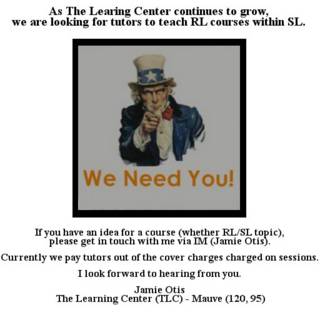



10 Comments:
putting to waste some good money that could have been used in other areas of development for the business involved.
By Anonymous, at November 4, 2005 at 4:54 PM
Anonymous, at November 4, 2005 at 4:54 PM
Just visit 3 Marketeers Productions LLC and fill out the short form, you'll be able to unsubscribe anytime
By Anonymous, at November 10, 2005 at 6:32 PM
Anonymous, at November 10, 2005 at 6:32 PM
adult dating dating personals personals personals site sites.info
adult dating dating personals personals personals site sites.info
Find a date at adult dating dating personals personals personals site sites.info
By Anonymous, at November 22, 2005 at 5:49 PM
Anonymous, at November 22, 2005 at 5:49 PM
Here it is... FREE advertising, FREE download. No cost to you! Get your FREE download NOW! Make money and get FREE advertising! This is a great program for you to take advantage of... Check this out now for FREE!
To find out more visit: home based internet business opportunities site. It successfully exposes FREE information covering traffic and home based internet business opportunities related stuff. Don't forget, FREE, FREE, FREE!!!
By Anonymous, at March 20, 2006 at 8:27 PM
Anonymous, at March 20, 2006 at 8:27 PM
Really nice blog. I often browse the web for love and dating related sites and articles and last time I found http://top-personals.net. Check it if you�re looking for personals. Adult Singles
By Anonymous, at June 14, 2006 at 2:01 PM
Anonymous, at June 14, 2006 at 2:01 PM
Great blog....now...ADVICE TIME!! - If you need more build web site traffic then congratulations I've come to the right place, try build web site traffic - this is the best place online to get massive volumes of internet traffic back to your blog for blog publicity purposes. Within a week I had trippled my volume of traffic - Signup is free and before you know it you will flying up the Google search egine - guaranteed!! - Signup is free you have nothing to lose. Best of luck with it and continued success with your blog!!
By Anonymous, at February 18, 2007 at 7:58 PM
Anonymous, at February 18, 2007 at 7:58 PM
myspace video code
By Anonymous, at February 18, 2007 at 9:07 PM
Anonymous, at February 18, 2007 at 9:07 PM
blog photo sharing
By Anonymous, at February 22, 2007 at 6:26 AM
Anonymous, at February 22, 2007 at 6:26 AM
internet job site
By Anonymous, at March 6, 2007 at 2:31 AM
Anonymous, at March 6, 2007 at 2:31 AM
Daniel Gipe wrote a longish article about "free" ads secret here, where it has no place. But what can you expect from a swindler? Free ads secret costs right now $47, so he must be an affiliate to spread the lie about "free". I just don't know why his advertising was not deleted.
From Honest Guy
By Anonymous, at April 19, 2011 at 9:04 AM
Anonymous, at April 19, 2011 at 9:04 AM
Post a Comment
<< Home :: Index: Article List